Without any coding, easily pull and push data to or from RoundInfinity.
Business Impact:
- Seamless integration with external systems, enhancing data accessibility.
- Accelerated time-to-market by eliminating complex coding requirements.
- Increased agility to adapt to evolving business needs without extensive development.
- Improved operational efficiency through automated data exchange between systems.
- Cost savings by minimizing the need for custom development and maintenance.
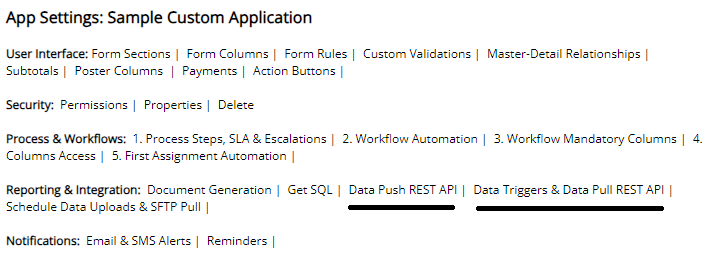
How it Works
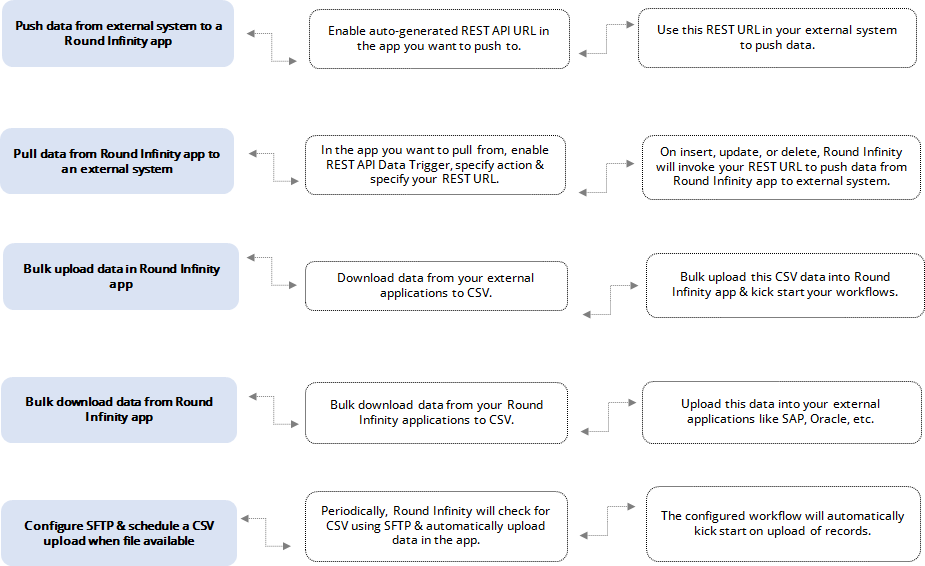
Features
Auto-Generated REST Push API
There will be times when you would like to push data from your external systems to business applications on RoundInfinity. This can be done by making a REST API call on the business app. The REST API endpoint can be generated in a single click. Simply enable the REST endpoint on the business app, get the REST API with credentials & start making the REST call by passing the values of columns in JSON format.
Auto-Generated REST Pull API
There will be times when you would like to pull data from RoundInfinity business apps to your external systems. This can be done by configuring a data trigger in the business application. This trigger can be made to fire during any action e.g. insert, update, etc. The trigger can be made to call a REST API provided by your external system. The parameters of the REST API will be the column names of the business app. The trigger can also be made to update rows in other business apps residing in RoundInfinity.
Bulk Upload Data
There will be times when you would like to pull data from RoundInfinity business apps to your external systems but REST API push is not an option for you. In that case, you can simply download data in CSV from your external systems & upload into RoundInfinity. The column names of your Excel download should match the column names of the RoundInfinity application.
Bulk Download Data
There will be times when you would like to pull data from RoundInfinity business apps to your external systems but providing a REST endpoint to RoundInfinity is not an option. In that case, you can download data from RoundInfinity in CSV and upload into your system.
Data Triggers
Have a complete view of your accounts, including activity history, key contacts, documents, communications, internal account discussions, etc., all in one place. Easily connect with your accounts & record all activity undertaken with the account. Track all account activities as they happen and receive updates when action is needed.