Allow users to self-serve, raise requests, check status, contact support, etc.
Business Impact:
- Improved customer satisfaction by providing 24/7 access to self-service business applications.
- Reduced support costs by deflecting common inquiries through self-service.
- Enhanced user experience with a mobile-responsive design accessible from any device.
- Empowerment of customers to find information and complete tasks at their convenience.
- Greater scalability to accommodate growing customer demands without additional overhead.
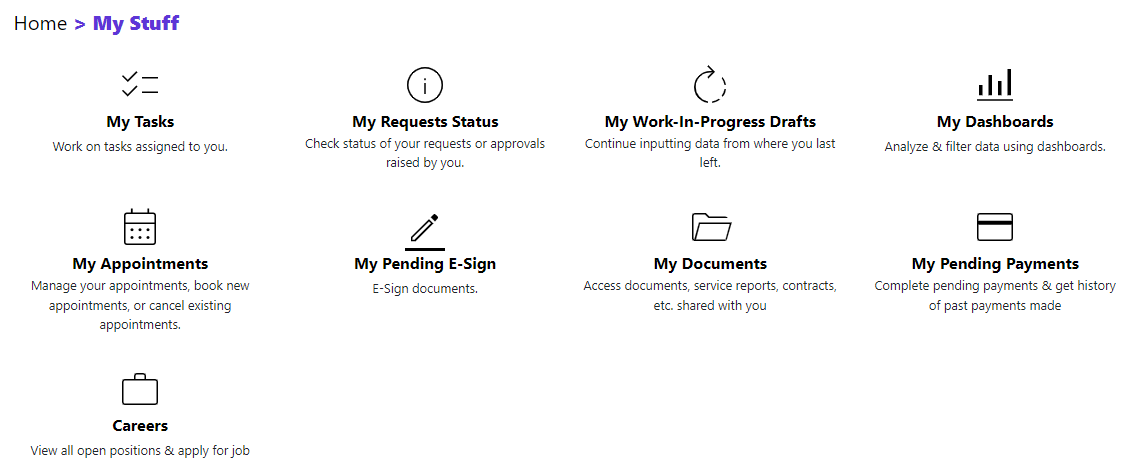
How it Works
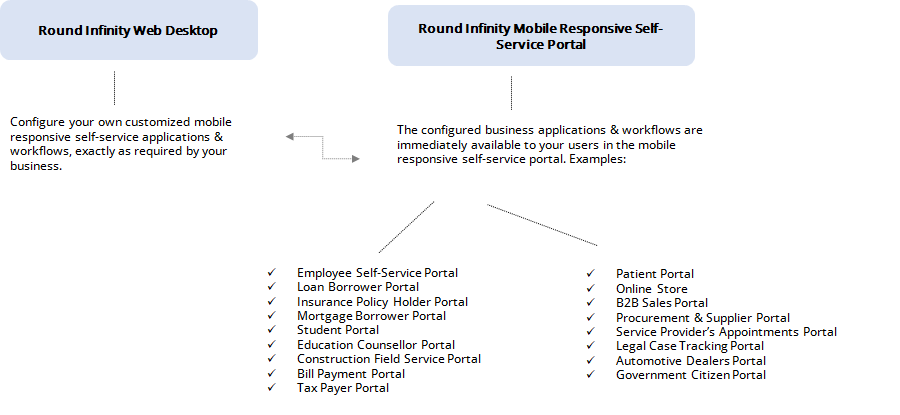
Features
Self-Registration
Allow your employees, customer, partners, etc. to get access to the self-service portal through self-registration. On registration, the email & mobile number of user are validated. The user will initially have access to applications made accessible to users in Everyone group. The user can be added to more groups later to give them access to other applications.
Secured Access To Applications
You can easily control which users have access to which business applications. This is done by adding users to respective groups on RoundInfinity. On the mobile responsive self-service portal, users will only see business applications which they are authorized for.
My Tasks
Enterprise Users can easily view their assigned tasks using the mobile responsive self-service portal. For each task, the user can update the record, move it to the step of workflow, mark it as closed, comment on the record, connect with the customer, etc.
My Requests Status
Allow applicants to easily see the status of the applications or requests they have initiated. The applicant can clearly see what is the current status of the request, the expected time of completion, status updates, etc. This reduces the load on your contact center.
Record Collaboration
RoundInfinity allows users to add comments on records that are available under My Requests Status . This allows the user to communicate any changes, modifications, clarifications, etc. with the record approver.
Redo Requests
An application or request raised by the requestor can be asked to be redone by the approver without having to restart the workflow or without the requestor having to resubmit a complete new request. Relevant notifications are sent to the requestor & approver.
My Work-In-Progress Drafts
Many times the applicants are not ready to submit the application instantly. They feel the need to save the application & resume again where they last left . In RoundInfinity, the application can be partially saved & resumed anytime using My Work-In-Progress Drafts, thereby enhancing applicant experience. For example, a travel expense claim can be filled daily but submitted for approval at the end of the trip.
My Dashboards
Using My Dashboards users can get access to the dashboards they have access to. For example, employees can see the Employee Dashboard whereas a supplier can see the Supplier Dashboard. The user can filter data in the dashboard & view beautiful charts directly from their mobile phones.
My HR
Provide employees with a single interface to view & complete all their HR activities.
My Appointments
Enable your end-customers to easily schedule and modify service appointments using self-service portal. Give your end-customers full-control of their service appointment, allowing them to book, re-schedule or cancel.
My Pending E-Sign
Allow users to easily view all documents to be signed in one place. The signees can simply click on the link, enter credentials & sign the document. The signee will be sent a code on mobile & email to sign the document. Once all signees complete signing the document, a fully signed copy of the document will be emailed to all signees.
My Documents
Securely share reports with users. For example, health reports, service reports, etc. The reports stay avaialable on the self-service reports so that users can download at any time in the future.
My Pending Payments
Allow users to easily view all pending payments in one place & make the payment in a single click. Payment reminders are sent for pending payments.
My Profile
Allow users to modify their profile, email id, address, geo location, etc. all in a self-service manner using the mobile responsive self-service portal.
Careers
Potential future employees of your organization can get access to the mobile responsive self-service portal by self-registration & start applying for open positions very easily. Their email id and mobile are authenticated. A job application will automatically kick-start the Job Application workflow mentioned under HR Workflow.
Search Records & Update
Allow users to search for a specify record & thereafter update. This is useful when the brand has created the business record but need the customer finish updating the record by entering the remaining information.
Live Web Chat
Allow users to seek instant support using live chat, WhatsApp or phone call. Auto-respond 24/7 to messages across channels, get 360 view of users, route tickets across departments, & reduce service costs.
WhatsApp Chat
Allow users to directly initiate a WhatsApp chat directly from the mobile responsive self-service portal. The Answer Bot can be configured to automatically assist the user or route the conversation to an agent.
Raise Tickets
Configure a custom form to capture support tickets as required by your business. Configure auto-assignment rules to automatically assign tickets to agents to be completed within SLA.
Search Knowledge Base
All knowledge base articles & documents are available to authorized users for search in self-service portal. This allows customers, agents, employees of field, partners, etc. to get most of their queries answered in a self-service manner & thereby reducing load on your contact center.
