Customizable AI-powered field service workflows to help you schedule and manage your field workforce, assets, and customers.
Round Infinity's field service automation solution empowers businesses to streamline operations, improve field efficiency, and enhance customer satisfaction.
With features like auto-scheduling tasks, real-time mobile task management, offline data collection, and custom work order forms, businesses can optimize resource allocation and ensure first-visit issue resolution.
The system also enables seamless warranty management, parts inventory tracking, and auto-generation of invoices and service reports, reducing operational costs and accelerating revenue recognition.
By providing a 360-degree view of customers and integrating location tracking and reminders, Round Infinity ensures businesses can deliver a superior, data-driven service experience with measurable ROI.

How it Works
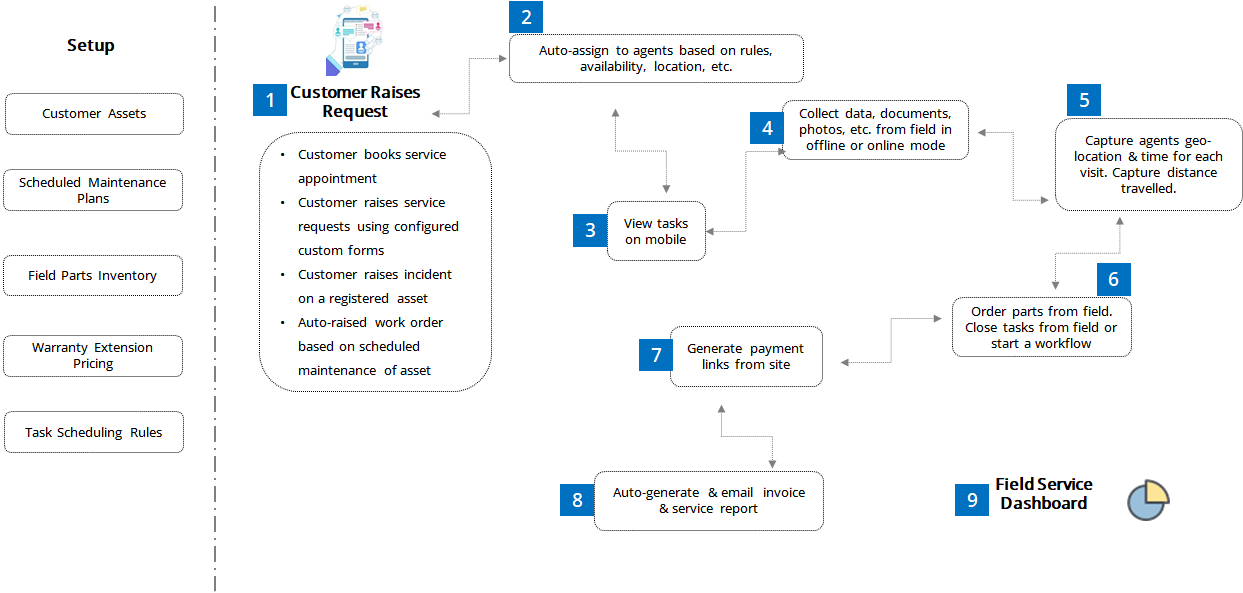
Demo

Business Impact
Improved Field Efficiency
Automate task scheduling to reduce delays and manual errors.
Enhanced First-Visit Resolution
Equip field agents with tools for faster issue resolution.
Increased Customer Satisfaction
Streamlined service requests and real-time customer communication.
Reduced Operational Costs
Optimize resource allocation and reduce time spent on manual tasks.
Faster Revenue Recognition
Auto-generate invoices and service reports for quicker payments.
Features
Self-Service Service Appointments
Customers self-register and book service appointments via portal.
Auto-Scheduling Tasks
Automatically direct customer inquiries to the right team or agent instantly.
Custom Work Order Forms
Configure work order forms tailored to your business needs.
Offline Data Collection
Collect and sync data offline for inspections and service visits.
Parts Inventory Management
Track and request parts for efficient first-visit task completion.
Invoice Automation & Payments
Easily generate, approve, and send invoices for e-signature.
Customer Asset Management
Track, register, and manage customer assets and maintenance schedules.
Warranty Management
Track warranties, renewals, and manage asset lifecycle digitally.
Field Time & Location Tracking
Track check-ins, check-outs, time spent on field visits & agent location.
Field Performance Dashboard
Analyze and visualize field performance for improvements.
Follow-Up Reminders
Set reminders for follow-ups and never miss a callback.
Mobile Task Management
Field staff access real-time tasks and schedules on mobile. Communicate with customers easily.
